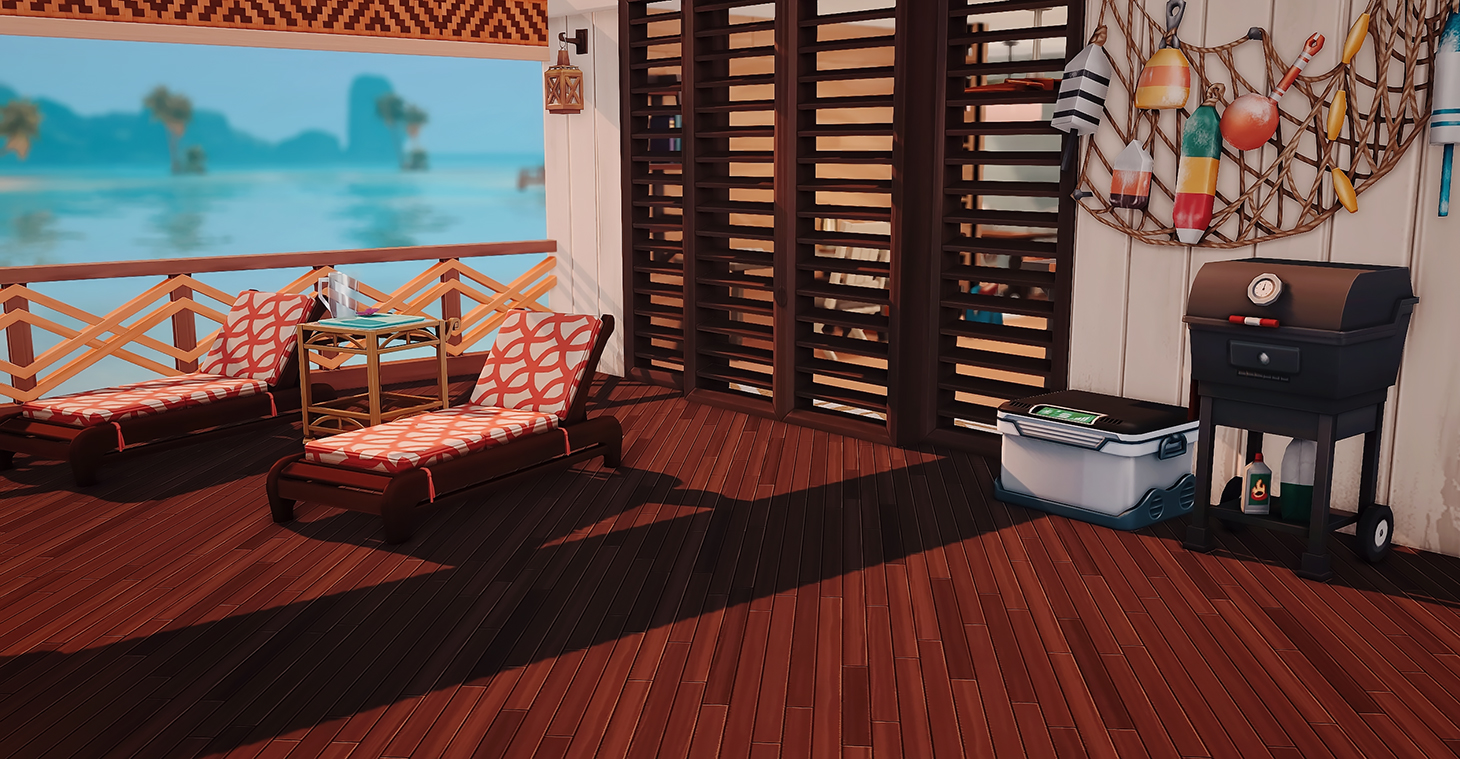With the release of the new game pack, Realm of Magic, I decided to start a brand new save.
What does that mean?
That means a completely empty save, no EA lots or EA sims. I started from scratch. About a month ago, I binge-watched Vampire Diaries and now I am almost done with The Originals. I love those shows and have been wanting to have a similar gameplay for awhile now. No wolves, but with the new pack, I now have vampires and witches. I just started getting into playing it. It takes me too long to make new sims, especially those who are going to be featured in my gameplay.
Getting Started
First, I saved a copy of all of my current saves in a different folder for safekeeping. Since I tend to switch back and forth, I kept my old saves in my Sims 4 folder. I download this blank save from Ridgeport, which empties the sims and lots from all packs up to the Island Living EP. The career lots (hospital, police department, lab) and destination worlds are untouched.
I copy the blank save file into my Sims 4 saves folder. Once TS4 is open and ready to play, I load the saved file and rename it to whatever I choose and start building and creating sims.
Now, the game will still auto generate townies if you don’t have enough. I try to make as many sims as I can then I will check out some of my favorite simmers on Tumblr to see if they have sims for download or I will makeover some older sims I have saved and haven’t played with in awhile. Either way, I am tired of those tired, washed up EA townies so I delete and make more or I replace them with my own or I give them simple makeovers so they look decent in the background of my gameplay screenshots.
The Larrieux Legacy
This will be the title for my Realm of Magic (ROM) gameplay. I am tagging all of my posts on my tumblr blog with the following tags, for those who’d like to filter them out or search for them:
ts4 rom | ts4 realm of magic | realm of magic | ts4 rom gameplay

Gameplay Mods for Vampires & Realm of Magic
Like I mentioned, I have just started to really play in this save, but there are several wonderful modders and custom content creators who have already shared some fixes and mods to enhance the ROM gameplay and to make vampires much more interesting. Most of them I have reblogged on my CC Finds blog and I will link a few of my faves below.
That’s all for now. Be sure to check out my gameplay on Tumblr! I will also try to update here with a few gameplay posts and share a few images of the builds I have done this week.